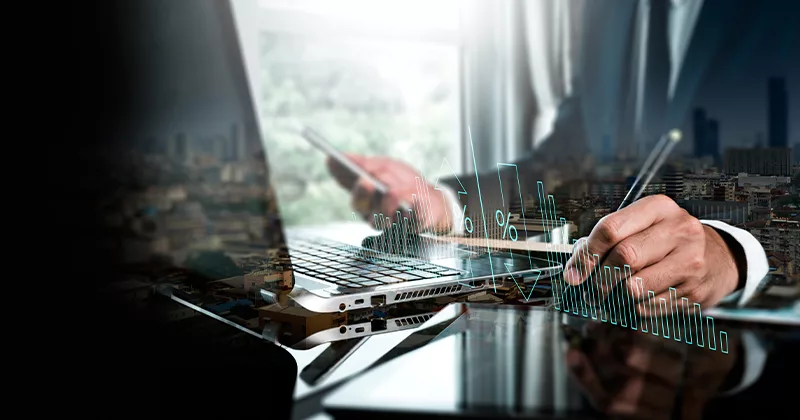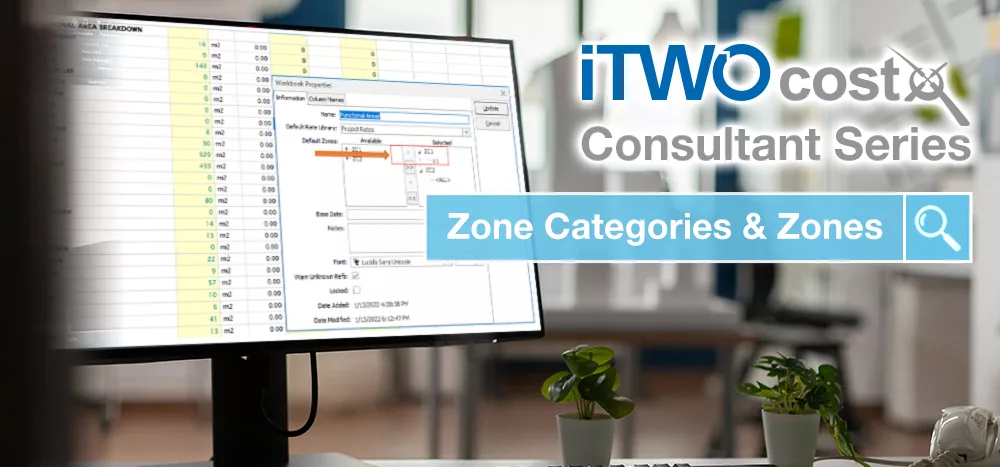22 mins read
Top Tips For CostX Users: Additional Sample Files & Documentation

We are continuing our Top Tips for CostX® Users series with our Product Specialists. Next, we have Product Specialist Johnathan Mudrovcic from our Auckland office!
When I was introduced to CostX®, I was unaware that CostX® had additional sample files and documentation that was shipped with the software. These additional sample files and documents are there as supplementary information to assist with our everyday use of CostX®.
When faced with installing and learning a new software, most people would want to refer to Manuals or Sample files. Those were my initial thoughts when I was first introduced to CostX®. Due to being a QS and not much of an IT guru, I initially thought I would need to download the manuals and sample files (if any) independently from the Exactal website. Of course, they are also available on the website for those that require them, but why bother to do that? As it turns out, they are already within easy reach- added onto the computer immediately after installing CostX®. Therefore, I thought this would be a fitting “Top Tip” for all users of CostX® (both Beginner and Advanced).
Finding the files is a piece of cake once you know where to look. Once you have installed CostX®, click on the Windows Start button so the Windows Start Menu appears. The Windows Start Menu may differ depending on which version of windows you are running. For example, if you are running Windows 7, you would need to select the “All Programs” option before looking for a folder called Exactal. Scroll down to the Windows Start Menu until you find a folder called “Exactal”. Then, select the Exactal Folder so that the files and subfolders within it are displayed. In some instances, you would then need to select a folder called “More”, but you may be able to directly select a folder called “Documentation”.
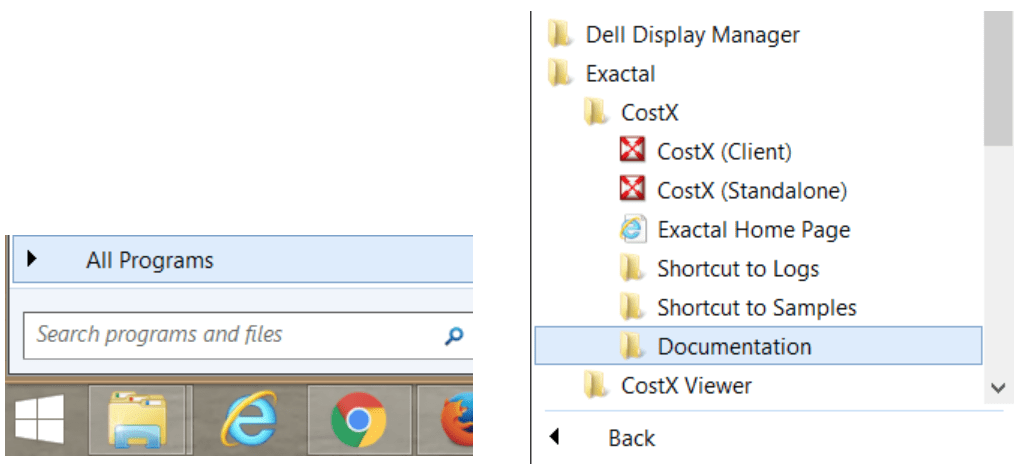
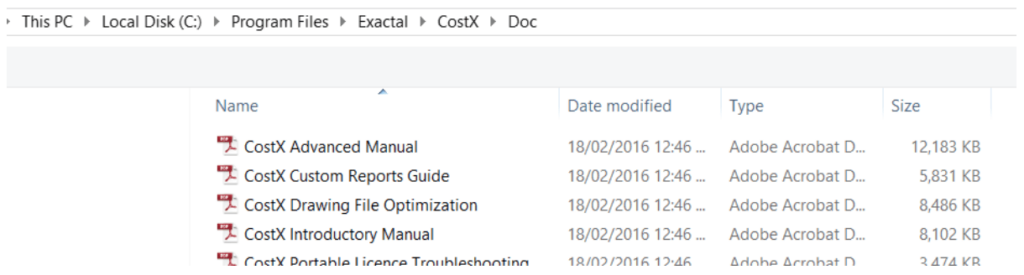
Once the Documentation Folder is open, you will notice that there are a few files within it. The first one I would probably draw your attention to or suggest looking at (especially if you are new to CostX®) is the “CostX® Introductory Manual”.
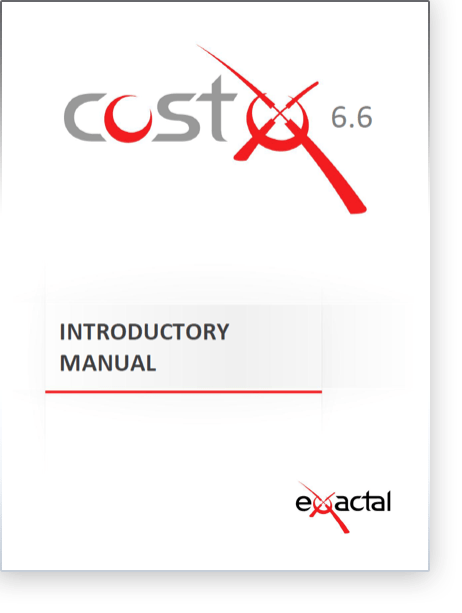
This document explains what CostX® is and helps with getting started. Some of the main topics include: 2D Digital Drawing Files, 2D measurement, Auto-Revisioning, Workbooks, Reports and BIM Dimensions. I would highly recommend reading this before any of the other documents. You will also notice there are other documents like the “CostX® Advanced Manual” and the “CostX® Drawing File Optimization” document (which is really useful if you have any influence in requesting intelligent drawing files from designers).
Moving on from these helpful documents, there is one other important folder that will definitely help with your initial setup: the “Samples” Folder. To locate this folder, Click the windows start Menu button and locate the Main folder called Exactal. Within the Main Folder you will find a subfolder called “Shortcut to Samples”. Open the folder and you will notice a few sample folders relating to: Constants, Dimension Groups, Phraseology, Rate Library, Reports and Workbooks.
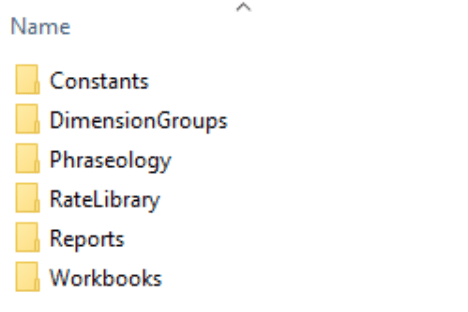
You may or may not need all of these files, but even if you decide utilise one or two to assist with some initial setup, it can be a massive time-saving exercise. One that jumps to mind is the sample rate library. I would recommend importing this ‘Sample Commercial Price File’ into your own CostX®, as it gives you an easily accessible example of a rate library that you could refer to. Once this rate library is within your own CostX® database, there are a few things that you could use it for. For example, you could copy it and edit to suit your own rates, or you could export this library out of CostX® as a .csv file in order to see the structure of a .csv rate library for CostX®. From there, you can edit it and then re-import this back into CostX® to create your own rate library.
Another sample file that jumps to mind is the ‘Roofing’ Constants. Once imported into CostX®, it can be utilised to convert flat roof areas measured on plan to their actual sloping areas.
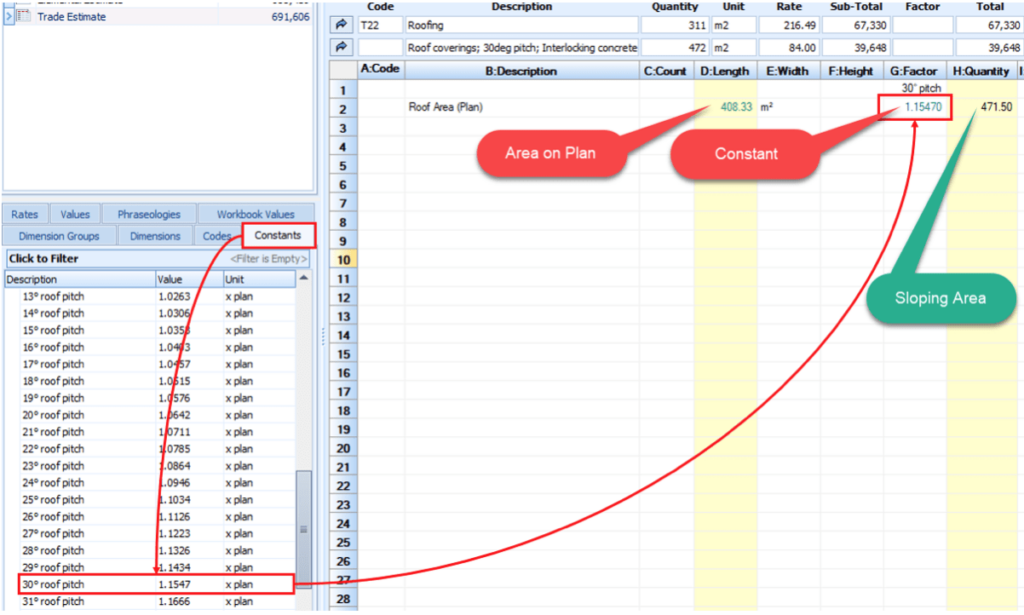
It goes without saying that these documentation files and Sample files will definitely help new CostX® users and also serve as great references for existing or advanced CostX® users, hence the reason for this topic being my ‘Top Tip’. Even now, I still find myself referring to many of these files on a daily basis.
Most Recent
22 mins read
22 mins read
15 mins read
49 mins read

E-BOOK